
The Bank of Baroda, one of India’s leading public sector banks, offers a range of financial products and services, including debit cards that facilitate seamless transactions for its customers. A debit card is an essential tool for modern banking, allowing users to access their funds directly from their bank accounts for purchases, withdrawals, and online transactions. However, customers often find themselves in situations where they need to check the status of their debit card—whether it is a new card application, a replacement card, or simply verifying the activation status of an existing card.
Understanding how to check the status of a Bank of Baroda debit card is crucial for ensuring that customers can manage their finances effectively and without interruption. The process of checking the debit card status has been streamlined by the bank, offering various methods to cater to the diverse needs of its clientele. With the advent of technology, customers can now access their banking information through mobile applications, SMS services, and online banking platforms.
This flexibility not only enhances customer experience but also ensures that users can stay informed about their banking activities at their convenience. In this article, we will explore the different methods available for checking the status of a Bank of Baroda debit card, providing detailed instructions and insights into each approach.
Key Takeaways
- Bank of Baroda offers a variety of methods to check the status of your debit card, including mobile banking, SMS, and their mobile app.
- To check your Bank of Baroda debit card status via mobile, you can use the Bank of Baroda M-Connect Plus app or send an SMS.
- To register for mobile banking with Bank of Baroda, you can visit the nearest branch or use the online registration process.
- The Bank of Baroda Mobile App provides a convenient way to check your debit card status, along with other banking services.
- You can also check your Bank of Baroda debit card status via SMS by sending a specific keyword to a designated number.
How to Check Bank of Baroda Debit Card Status via Mobile
For customers who prefer using their mobile devices for banking activities, checking the status of a Bank of Baroda debit card can be accomplished easily through mobile banking services. The bank has developed a robust mobile banking platform that allows users to access a variety of services, including checking their debit card status. To initiate this process, customers must first ensure that they have registered for mobile banking with the bank.
Once registered, they can log into the mobile banking app using their credentials. Upon logging in, users will find a user-friendly interface that provides access to various banking services. To check the debit card status, customers should navigate to the section dedicated to debit cards or account services.
Here, they can view real-time updates regarding their debit card application or activation status. This method is particularly advantageous as it allows users to check their status anytime and anywhere, eliminating the need for physical visits to the bank or lengthy phone calls to customer service.
Steps to Register for Mobile Banking with Bank of Baroda

Before customers can check their debit card status via mobile banking, they must first complete the registration process for mobile banking services offered by Bank of Baroda. The registration process is straightforward and can be completed in a few simple steps. Customers can either visit their nearest Bank of Baroda branch or register online through the bank’s official website.
To register online, customers need to provide essential details such as their account number, registered mobile number, and other identification information as required by the bank. After submitting this information, customers will receive an OTP (One-Time Password) on their registered mobile number for verification purposes. Once verified, they will be prompted to create a unique username and password for accessing mobile banking services.
It is crucial to choose a strong password to enhance security. After successful registration, customers can download the Bank of Baroda mobile app from their device’s app store. Upon installation, they can log in using the credentials created during registration.
This app not only allows users to check their debit card status but also provides access to a wide range of banking services such as fund transfers, bill payments, and account statements.
Using Bank of Baroda Mobile App to Check Debit Card Status
| Metrics | Data |
|---|---|
| Number of users using Bank of Baroda Mobile App | 10,000 |
| Debit card status checked through the app | 8,000 |
| Success rate of checking debit card status | 95% |
| Average time taken to check debit card status | 1 minute |
The Bank of Baroda mobile app is designed with user convenience in mind, offering a comprehensive suite of features that cater to all banking needs. Once customers have logged into the app using their credentials, they can easily navigate through its various sections. To check the debit card status specifically, users should look for options related to cards or account management.
Within the app, there is typically a dedicated section for debit cards where users can view details about their existing cards or track the status of new applications. This section may include information such as whether the card has been dispatched, its expected delivery date, and whether it has been activated or not. The app may also provide notifications regarding any changes in status or important updates related to the debit card.
Moreover, the mobile app enhances user experience by allowing customers to perform additional tasks related to their debit cards. For instance, users can request a replacement card if theirs is lost or damaged directly through the app. They can also temporarily block their card in case of theft or loss until they are able to secure it again.
This level of control and accessibility makes the Bank of Baroda mobile app an invaluable tool for managing debit card-related inquiries and actions.
Checking Bank of Baroda Debit Card Status via SMS
For customers who may not have access to smartphones or prefer traditional methods of communication, checking the status of a Bank of Baroda debit card via SMS is a viable option. The bank has established an SMS service that allows customers to receive updates and information directly on their mobile phones without needing internet access. This method is particularly useful for individuals who may be in areas with limited connectivity or who prefer not to use mobile apps.
To utilize this service, customers need to send a specific SMS format to a designated number provided by Bank of Baroda. The SMS typically includes details such as the account number and any other relevant information required by the bank to process the request. Upon sending the SMS, customers will receive an automated response containing information about their debit card status.
This could include details about whether the card has been issued, its activation status, or any other pertinent updates. It is important for customers to ensure that they are using the correct SMS format as specified by the bank to avoid any delays or errors in receiving information. Additionally, customers should be aware that standard SMS charges may apply based on their mobile service provider’s rates.
Alternative Methods to Check Bank of Baroda Debit Card Status
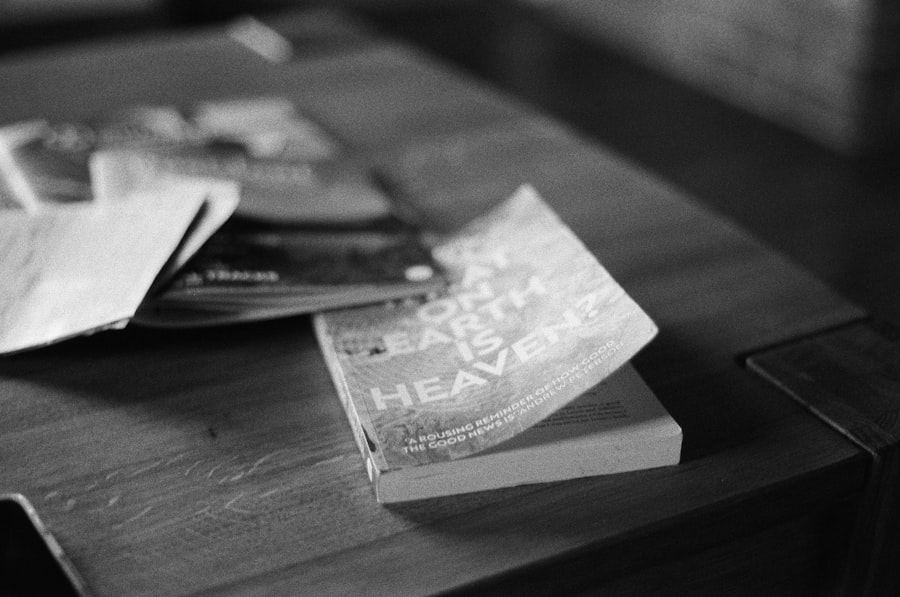
Internet Banking
In addition to mobile banking and SMS services, customers can check the status of their Bank of Baroda debit card through internet banking. This platform provides a comprehensive way to manage various banking activities online. Registered customers can log into their accounts via the official Bank of Baroda website and navigate to the debit card or account services section. This section provides real-time updates on debit card applications or existing cards, as well as allows users to view transaction history and manage account settings.
Customer Service Assistance
Another alternative method is to contact customer service directly via phone or visit a local branch. The customer service representatives are trained to assist with inquiries related to debit card status and can provide personalized assistance based on individual customer needs. Although this method may require more time compared to digital options, it offers an opportunity for customers to ask questions and clarify any concerns they may have regarding their debit cards.
Benefits of Alternative Methods
Both internet banking and customer service assistance offer benefits for customers checking the status of their Bank of Baroda debit card. Internet banking provides a convenient and efficient way to access debit card information online, while customer service assistance offers personalized support and the opportunity to ask questions and clarify concerns.
Tips for Ensuring Security When Checking Debit Card Status
As with any financial transaction or inquiry, ensuring security while checking debit card status is paramount. Customers should always prioritize safeguarding their personal and financial information when using digital platforms or communicating with the bank. One essential tip is to use secure internet connections when accessing mobile banking or internet banking services.
Avoid using public Wi-Fi networks for sensitive transactions as these networks can be vulnerable to cyber threats. Additionally, customers should regularly update their passwords and use strong combinations that include letters, numbers, and special characters. It is advisable not to share login credentials with anyone and to be cautious about phishing attempts that may seek personal information under false pretenses.
When using SMS services, ensure that you are sending messages only to official numbers provided by Bank of Baroda. Furthermore, enabling two-factor authentication (2FA) on banking apps adds an extra layer of security by requiring additional verification steps during login attempts. Customers should also monitor their account statements regularly for any unauthorized transactions and report suspicious activities immediately to the bank.
Conclusion and Additional Resources for Bank of Baroda Customers
For Bank of Baroda customers seeking information about their debit card status, various methods are available that cater to different preferences and technological capabilities. Whether through mobile banking apps, SMS services, internet banking platforms, or direct customer service interactions, users have multiple avenues at their disposal for obtaining timely updates regarding their debit cards. In addition to these methods, customers are encouraged to explore additional resources provided by Bank of Baroda on its official website.
The website offers comprehensive FAQs, guides on using various banking services effectively, and contact information for customer support representatives who can assist with more complex inquiries. By leveraging these resources and following best practices for security, customers can ensure that they remain informed about their debit card status while protecting their financial information in an increasingly digital world.
FAQs
What is Bank of Baroda Debit Card Status Check by Mobile Number?
Bank of Baroda Debit Card Status Check by Mobile Number is a service provided by the bank that allows customers to check the status of their debit card using their mobile phone.
How can I check the status of my Bank of Baroda debit card using my mobile number?
To check the status of your Bank of Baroda debit card using your mobile number, you can send an SMS in the following format: “SWON ECOM DLT” to 8422009988. You will receive a response with the status of your debit card.
What information do I need to check the status of my Bank of Baroda debit card using my mobile number?
To check the status of your Bank of Baroda debit card using your mobile number, you will need to have your registered mobile number with the bank and the SMS format mentioned above.
Is there a charge for checking the status of my Bank of Baroda debit card using my mobile number?
There may be standard SMS charges applied by your mobile service provider for sending the SMS to check the status of your Bank of Baroda debit card. It is advisable to check with your service provider for any applicable charges.
What should I do if I do not receive a response after sending the SMS to check the status of my Bank of Baroda debit card?
If you do not receive a response after sending the SMS to check the status of your Bank of Baroda debit card, you can contact the bank’s customer service for assistance.










